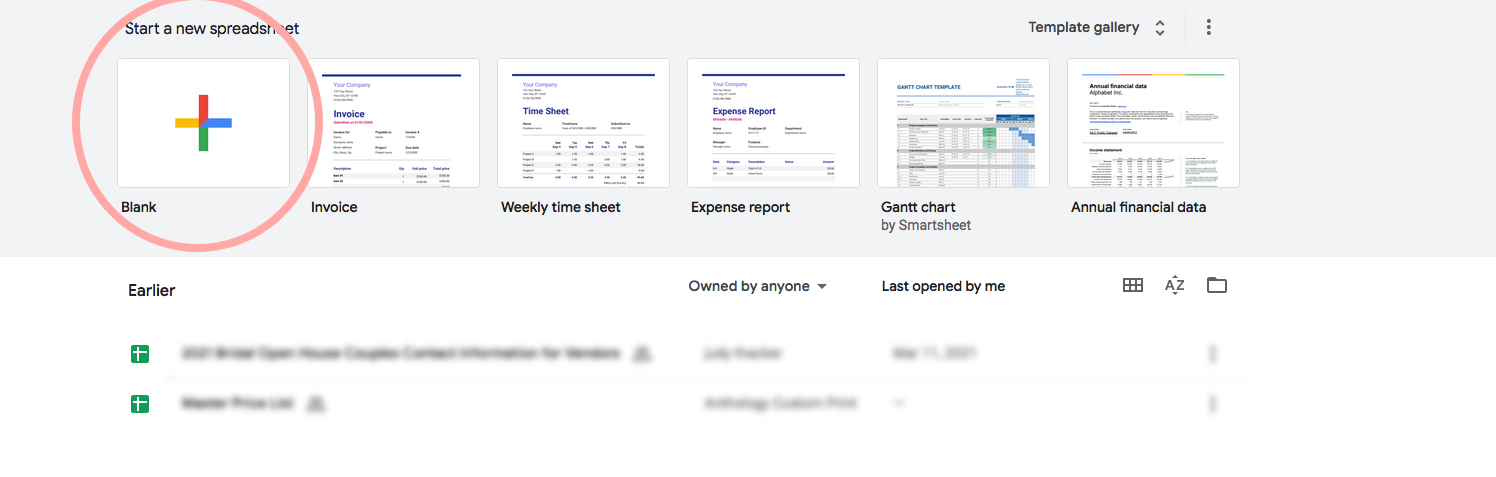Guest Envelope Addresses: How to set up your file for printing
Guest address printing is a serious time saver, and we’re allllll about saving you time (and sanity!) for your wedding. When gathering your addresses for your wedding invitations, setting up the initial file correctly is a crucial first step so when you send the spreadsheet to various contributors (moms, planners, fiance, etc.) they know exactly how to enter in addresses.
The first step is to start a new file. You can use Excel; we use Google spreadsheets. You can find that by opening up Gmail:
Set up a new file:
The next step is where you are going to enter in your basic address titles. These might depend on how complex your addresses might be. Think multiple names to each address or international addresses. If you anticipate having these (most couples have a few on their guest lists!) make sure you accommodate for those on your file. (I’ll show you how in just a minute!)
Here’s how the template should look when it’s set up:
Now you and your family can start entering in addresses. Here, you can enter them in how you’d like them to look on the envelope. Shown below are a few options for listing guest’s names and family titles. You may wish to add titles if you know your guests would prefer them. You can also add another column if a guest would prefer a formal invite on the envelope, but not necessarily an individual invitation (ie. multiple guests living in the same address) This can be inserted between columns A & B.
This is a sample of what your basic guest list can look like:
If you have more than 3 or 4 international addresses to send to, you may consider setting up a separate file for those guests. International addresses have different formatting and may need additional columns for codes and cities.
After your file is set up how you’d like, now you can share the file with those that may need to contribute guest addresses. They can insert the addresses using your example and send the completed file for printing.
Make sure you proofread the final print list. Look for repeat addresses, misspelled names, misspelled cities, etc. and make sure each is in the correct column. As the Printer, we don’t know if names are correct, and won’t be looking for mistakes (mainly because we don’t know they are one!)
Once the final guest is sent to us, we can print each address using the design proofed to you. It’s an easy process that will save you time and sanity during your wedding planning!